
Blog button/badge hi social media lar tak tak hma chuan hmang anlo tam em em thin. Mahse, tun ang hun ah hi chuan alar em em tawhlo a, bloggers leh webmasters ten hmang chu anla awm nual tho. Blogger blog badge awmzia tak chu dinglam sidebar-a awm thin blog hming zuiin 'button' te chu blog tlawhtu leh fans ten an mahni blog ah awlsam taka dah theih maitur snippet code siam ani. Blog button/badge hnuai ah chuan snippet code te hi a awm a, chu chu bloggers ten an copy anga, an mahni blog widget/gadget (HMTL/JavaScript) ah chuan paste mai tur ani. Thil tangkai tak leh pawimawh ve tak chu ani thei. Backlinks tha neihna thatak ani.
Related: Blogger Menu Bar ah Links Siam Dan
Blog Badge/Button Siam Dan
1. Cooltext.com ah hian kal la, Search Box ah 'pixel badge' tiin type la, 'Pixel Badge Logo' chu Select rawh.
2. A hnuaia picture ang hian i duh dan thlapin customize la, i zawh vel ah 'Create Logo' chu click rawh.
 |
| Left Button |
 |
| Right Button |
3. Bagde logo i siam chu download la.

4. Imgur.com ah hian account siamin Badge logo chu upload rawh. (Note: Cloud service dang direct link support pawh kan hmang thei tho)
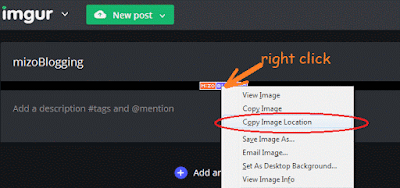
5. Upload logo chu right click la, Image Location chu Copy ang che.
Blogger ah Blog Badge/Button Siam Dan
6. Blogger Dashboard atang chuan 'Layout' > 'Add a Gadget' >> 'HTML/JavaScript' ah khan a hnuaia Code hi Copy la Paste rawh.<center><div dir="ltr" style="text-align: center;" trbidi="on">http://Blog-URL.blogspot.com ah hian nangma Blog URL nen thlak ang che.
<a href="http://Blog-URL.blogspot.com"><img alt="" src="IMAGE URL" title="Title Mouse Hovering" /></a></div></center>
<center>
<input type="text" onclick="this.focus();this.select()" readonly value="<a href="http://Blog-URL.blogspot.com/"><img alt="" src="http://i.imgur.com/VA54TSM.gif" title="Title Mouse Hovering" /></a>" /><div style="font-size: 10px; float: center;">Get this <a href="http://mizoblogging.blogspot.com">Widget</a></div>
</center>
IMAGE URL ah hian Badge Logo URL link nen thlak ang che.
Title Mouse Hovering ah hian title pek i duh nen thlak ang che (Blog hming emaw...)
7. Widget chu Save la, han en chhin rawh le.
Related: Powered by Blogger Attribution Remove/Peihbo DanDik lohna leh fuh lohna a awm chuan comment ah hian lo hnutchhiah ang che.
Blogger Theme a zirin design tlemin a dang thei tho. Blogger ah Blog Badge or Button siam dan hi tangkaina tlem ala awm takin tiin ka rawn share ani ... :D
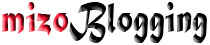





0 comments: